How can I track my rewards/reward points?
When you provide your loyalty account and make a purchase at participating Boudin locations, your points will automatically be tracked.
When using our mobile app, the information is automatically updated under your “Rewards”.
When ordering online via web browser, you must logged into your account in order to receive points and redeem rewards.
When ordering via a Cashier, in-restaurant, all loyalty purchases will be provided at the bottom of your receipt with:
- Points earned for the given transaction
- Points balance
- Monthly Bread Reward (note – the bread reward should never read more than one as they go away each month if not redeemed within the month issued)
You may also visit the Boudin Loyalty Rewards page on our website to check your rewards and reward points.